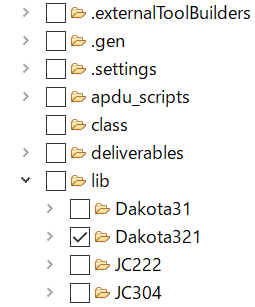10.ライブラリの指定
ライブラリの指定
Java Build Path→ Librariesタブを選択。
AddClass Folder…を押下。
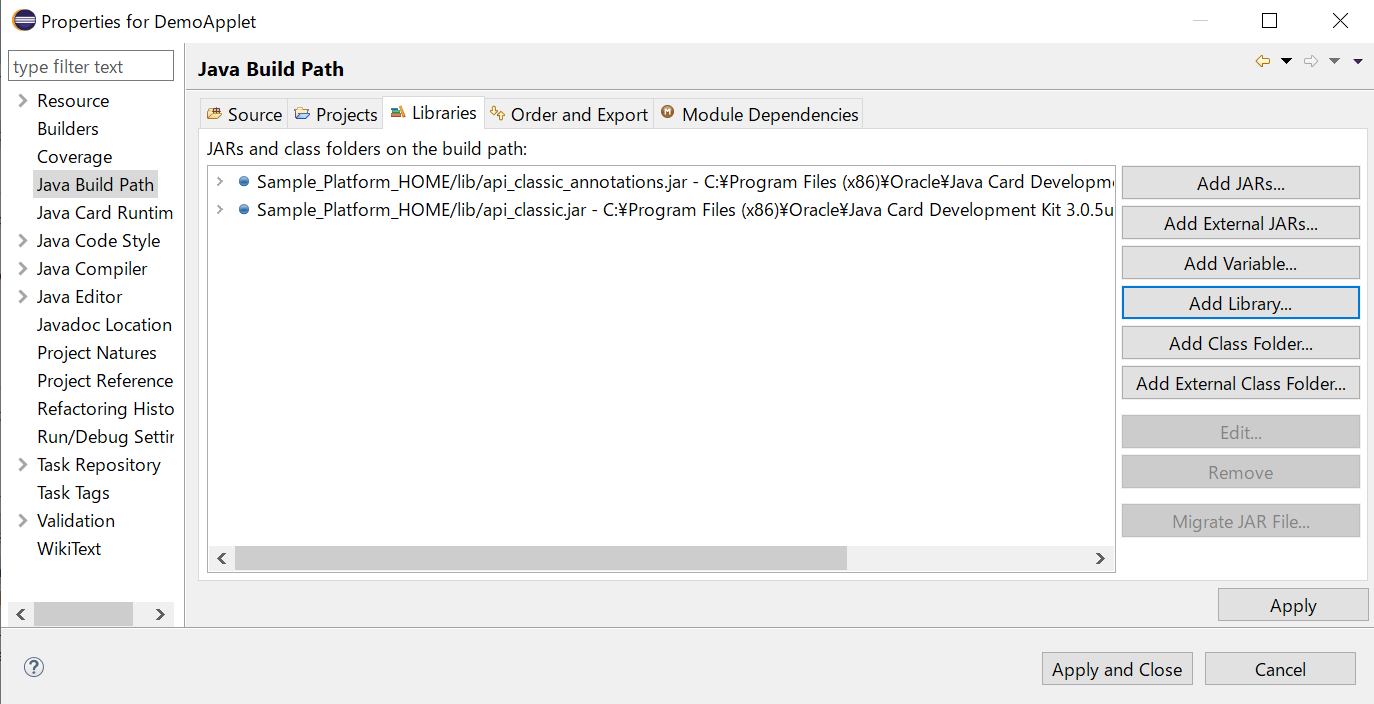
プロジェクト(DemoApplet) → libを展開→ Dakota321をチェックしOKを押下。
Apply and Closeを押下。
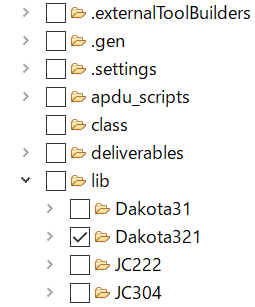
Java Build Path→ Librariesタブを選択。
AddClass Folder…を押下。
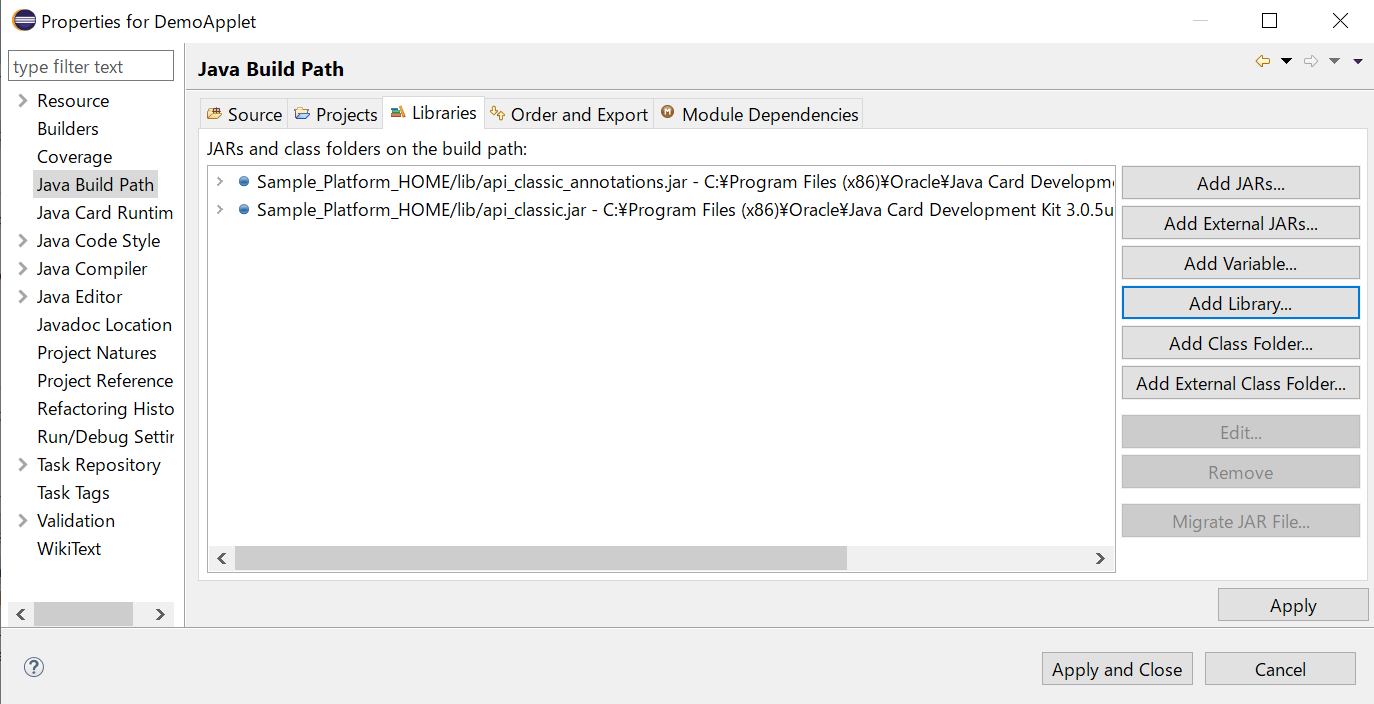
プロジェクト(DemoApplet) → libを展開→ Dakota321をチェックしOKを押下。
Apply and Closeを押下。